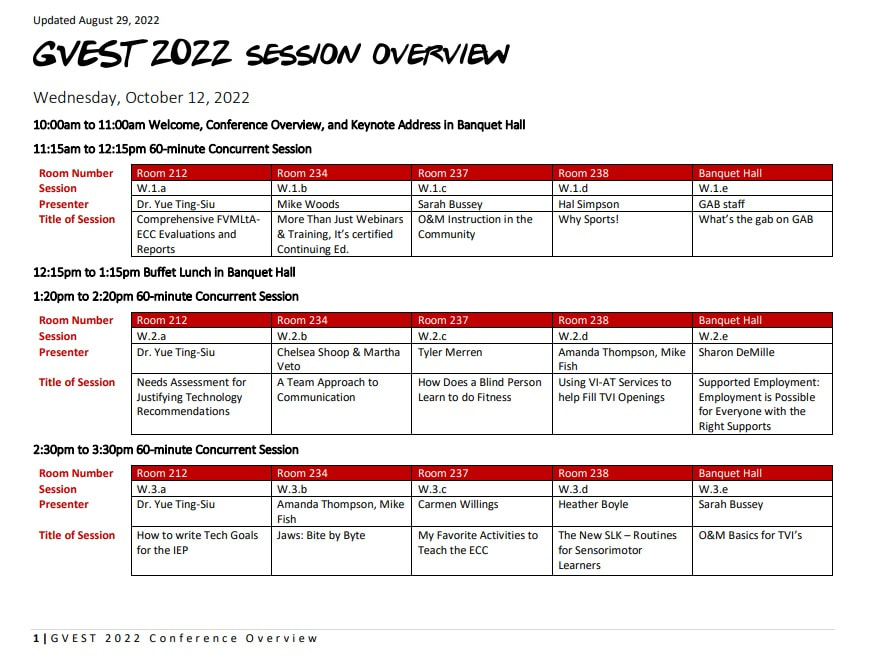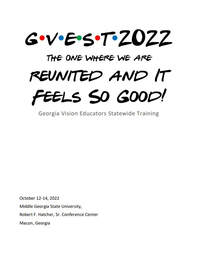|
Below you will find the detailed information on each of the sessions that will be offered during our three day conference. If you prefer to have a print copy, you may download and print the GVEST 2022 Session Overview that shows the concurrent sessions options along with the presenter and location. The printable program can be downloaded or printed and provides detailed information about each day's activities and session descriptions. For information about our presenters, please visit the Presenters page. Be sure to register now on the Registration page and visit the Details page to reserve your hotel room as well! Finally, be sure to visit our Sponsors page and see who will be at the Exhibit Hall. We can't wait to see you in October!
|
Sign Up in Advance
We are getting closer to our GVEST 2022 Conference!!!!!! There are a few signups to be aware of:
- To make GVEST GREAT, we will need conference helpers/volunteers. If you are interested (as a registered guest) in being a GVEST volunteer, please fill out this GVEST Volunteer Form and receive a FREE GVEST T-shirt.
- One of the sessions this year will be a GAB TOUR, this requires an advance sign-up form because we only have 28 slots. Please click on the GAB TOUR advance sign-up form to “Get on the Bus”. You’ll love this tour!
- Finally, one of the amazing sessions at GVEST will be a Chromebook session in which you will need to bring a Chromebook to class. Our presenter Bruce McClanahan will teach Braille, Low Vision, Speech, and switch Access for Chromebook, he is requesting an advance sign-up due to software he will need to have available.
Follow us on Facebook to See Conference Pictures!If you would like to share your conference experience on Facebook, use the official meeting hashtag: #GVEST22
|
Wednesday, October 12, 2022
9:00am - 10:00am |
Sign In and RegistrationStop by our Friends Café located by the rest area, complete the Georgia Vision Teams survey to be added to the Interactive Map, and be a part of the Soul Train!
|
9:00am - 5:00pm |
Exhibit Hall Vendor Showcase |
10:00am - 11:00am |
Opening General SessionWelcome and Conference Overview
|
11:15 - 12:15pm |
60-minute Concurrent Sessions
|
12:15pm - 1:15pm |
Buffet Lunch |
1:20pm - 2:20pm |
60-minute Concurrent Sessions
|
2:30pm - 3:30pm |
60-minute Concurrent Sessions
|
3:30pm - 4:30pm |
Afternoon Break & Networking |
4:00pm - 5:00pm |
60-minute Hands On Sessions
|
5:00pm - 8:00pm |
Afternoon SocialJoin us in the Banquet Hall at 5pm on Wednesday as we celebrate being reunited again! AIS, GSAP, AIDB, and Visual Enhancements will be hosting our Wednesday evening social in the banquet room. Enjoy light snacks, prizes, music, dancing, trivia, and be sure to stop by the photo booth! You won’t want to miss this fun after party!
|
Thursday, October 13, 2022
7:30am - 8:00am |
Sign In and Registration |
8:00am - 5:00pm |
Exhibit Hall Vendor Showcase |
8:00am - 9:00am |
60-minute Concurrent Sessions
|
9:00am - 9:30am |
Morning Break |
9:30am - 11:30am |
120-minute Concurrent Sessions
|
11:30am - 1:00pm |
Lunch and Learn |
1:15pm - 2:15pm |
60-minute Concurrent Sessions
|
2:30pm - 5:00pm |
GAB Tour GroupTour historic Georgia Academy for the Blind, established 1852, located at 2895 Vineville Ave. since 1902. Twenty-two acres of phenomenal vision services, K-12 instruction, OT, PT, O&M, WBL, SLP, CTAE and Project SEARCH. Age 3 – transition and beyond. GAB has a state-of-the-art pool and sensory environment and is home to the acclaimed Smokey Powell Center. Meet Kirby the GAB canine employee who holds certifications as a therapy animal and guide dog. Don’t miss this opportunity to experience the hub of all things blindness K-12- The Georgia Academy for the Blind. “Creating a brighter future by working together”
|
2:30pm - 3:30pm |
60-minute Concurrent Sessions
|
3:30pm - 3:45pm |
Afternoon Break and Networking |
3:45pm - 4:45pm |
60-minute Concurrent Roundtable Discussions
|
GVEST Night Out on The Town 6:00pm
Join us as we celebrate a night out on the town! We will start the evening at Bearfoot Tavern Bar & Grill in downtown Macon.
Fall Line Brewing Company
567 Plum St, Macon, GA 31201
Fall Line Brewing Company
567 Plum St, Macon, GA 31201
Friday, October 14, 2022
7:30am - 8:00am |
Sign In and Registration |
8:00am - 9:00am |
60-minute Concurrent Sessions
|
9:15am - 10:15am |
60-minute Concurrent Sessions
|
10:15am - 10:45am |
Morning Break |
10:45am - 12:00pm |
General Session
|